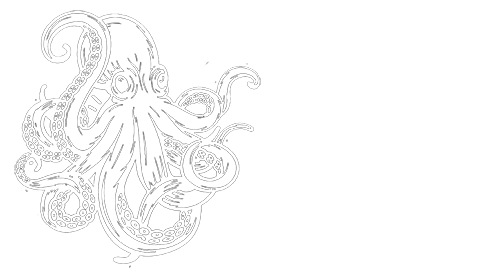Adobe Lightroom CC has a nifty tool that is especially helpful to underwater photographers. To help you get acquainted with it, have a look at this video tutorial. Although this tutorial covers how to use the Dehaze tool to make global adjustments, you can also access it to make local adjustments!
You also might be interested in
Focus is an important factor in any type of photography and in underwater photography it is a very important topic to understand.
Introducing Michelle Manson! Michelle is an underwater photographer in Northern[...]
Three years ago, California was in the midst of a[...]